Migration from 0.13 to 0.18
What has changed?
In >= 0.14 we changed the way you pass configuration to GraphQL Code Generator.
In the previous versions of the code-generator, the configuration was confusing and passed through 3 ways: CLI flags, config file gql-gen.json and environment variables.
It became very confusing and difficult to use, so we decided to merge all existing configurations into a single .yml file – codegen.yml.
How to migrate?
To migrate from GraphQL Code Generator v0.13 API to >=0.14, just start by installing the latest version of graphql-code-generator from NPM.
Then, run your existing gql-gen … command as is. You’ll see a warning about your current usage.
The new CLI makes it much easier – it will show you how your codegen.yml file should look according to your usage with the old API:
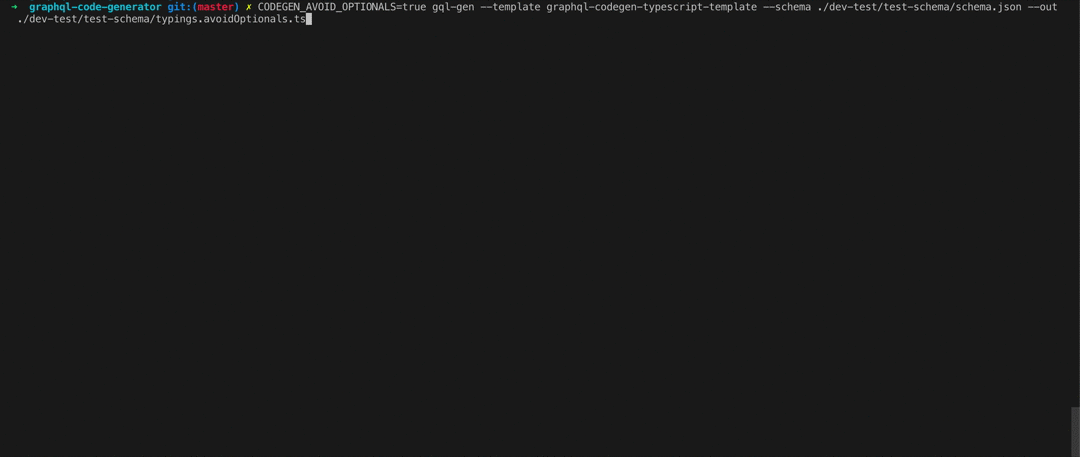
Now, create a file called codegen.yml with the content that the codegen suggests for you.
Next, update your NPM scripts to run graphql-codegen only, without any cli-flags:
{
"name": "my-project",
"scripts": {
"generate": "graphql-codegen"
}
}Now, replace your deprecated templates packages with the new plugins packages.
For example, if you were using graphql-codegen-typescript-template, you should replace it with: graphql-codegen-typescript, and graphql-codegen-typescript-operations.
Note sure which new packages you need to use now? You can take a look
here. Under each directory
you’ll find a package.json pointing to the new packages names.